Distance Learning – System Requirements for Student Applications
System Requirements for Student Applications contains minimum device and browser requirements for accessing Canvas, Clever, Google Meet, Google Classroom, Infinite Campus, and others.
Distance Learning Resources – Internet Troubleshooting
More information can be found in the Having Trouble Getting Connected? guide.
Distance Learning Resources – GoGuardian Parent Information
To help ensure the safety and security of our students, CCSD has implemented a content filtering application called GoGuardian, which will block students from accessing dangerous or inappropriate [...]
Distance Learning Resources – Clever
Clever is a tool used by CCSD to give students a central place to use apps bought by their school. Students log-in to Clever with their Google Login/AD username and password. More information [...]
Distance Learning Resources – Chromebooks and Other Devices
Below you will find links to documents and forms related to the CCSD Device or Account provided to students. If there is any physical damage to the device issued to the student, it is not working [...]
Student Username Changes
Beginning in the 2020-2021 school year, all student Active Directory (AD) and Infinite Campus usernames will be changed to match the student’s Google login. The change will occur on August 1-7, [...]
Obtaining Chromebook Devices For The 2020-2021 School Year
Summer Chromebook deployment has ended. Please contact your school to obtain a chromebook for the coming school year. Thank you. Questions? Please call (702)-799-2988.
Distance Learning – Mobile Device Repair (Chromebooks, laptops, etc)
CCSD is now accepting repair requests from parents and students for CCSD mobile devices issued to the student. To begin the repair process, please fill out the form below. You may be contacted by [...]