Distance Learning Resources – Clever
Clever is a tool used by CCSD to give students a central place to use apps bought by their school. Students log-in to Clever with their Google Login/AD username and password. More information can be found in the Clever Student Home Login Guide. Clever is connected with many apps so students will not need to log in to each one. Apps which do this are found under the category Single Sign-On Apps. Apps listed under the school name may still have a seperate login. CCSD also provides links under District Resources for tools provided to all students, including a direct link to the installer for Office 365 on (only) a personal Windows or Apple Computer. Contact your school for help with apps that ask you to log-in.