Infinite Campus
A fast and easy way for parents and students to check their grades, assignments and class schedules.
Campus Portal – CCSD Portal Tutorial Link
The Campus Portal can be used to view your grades, schedule, attendance, etc. It can also be used to communicate with your teachers.
You can find more information about using the Portal by clicking Viewing/Navigating the Parent Portal (training) link on the CCSD Infinite Campus webpage.
Campus Portal – Parent Account Login
In order to reset your password, you must have a security email address in your Campus Portal account.
If you need assistance logging into your Campus Portal Account or entering a security email in the Portal.
Contact your school Portal Liaison or call 702-799-PORT (7678).
Campus Portal – Parent Tips
To obtain an activation key code to create a Parent Portal account:
The parent must contact the school to obtain an activation key code.
To enter a security email address:
You can enter a security email address by selecting User Account > Account Settings on the left, after you have successfully logged into the Campus Portal website.
Campus Portal – Students Account Login
To reset my Portal password:
Follow the instructions on the Logging In/Reset Password page.
To change information or for questions about the information or grades displayed in your Portal account:
You must contact the school for assistance.
Campus Portal – Student Tips
To reset my parent’s Portal password:
The account holder (your parent) must call 702-799-PORT (7678) for login assistance. You cannot call for them. They will be required to verify their identity and must have previously entered a security email address.