Reset the password used for the CCSD Student Login. ( Chromebooks, Active Directory(AD) computers, Campus Portal, Google apps, Clever, Canvas and more)
Information and guides for Campus Portal, Canvas, Clever, and Google Classroom
Assistance with CCSD computing devices such as Chromebooks, laptops, and iPads.
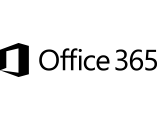
Assistance downloading and installing Microsoft Office 365.
News for Parents and Students

Information on CCSD school websites and programs.
Distance Learning Devices (Chromebook and others)