Distance Learning Resources – Chromebooks and Other Devices
Below you will find links to documents and forms related to the CCSD Device or Account provided to students.
If there is any physical damage to the device issued to the student, it is not working properly, or it does not turn on after charging it for at least 15 minutes: fill out and submit a Mobile Device Repair Form as soon as possible.
Stop using the device immediately if :
- There is any broken or missing plastic.
- There is an exposed circuit board or frayed/damaged wiring in the charger, wall power cord or cable that connects to the computer.
- There was any sign of smoke, sparks, or fire coming from any part of the assigned device or charger.
Relatively minor damage, if not repaired quickly, can get worse over time, damage other more expensive components, or could become a safety hazard to your household or your child. If you cannot submit the repair form for any reason or have not been contacted about your repair within 2 business days after submitting the form: please call your school during their open office hours or contact CCSD’s User Support Services at (702) 799-3300 (M-F 6:00 am to 5:00 pm) for further guidance.
Mobile device Agreement (Bilingual) – This form is used to issue the student device and must be completed in order to receive it. Complete as much of the form as possible including signatures before going to your device pickup location. You can obtain the Student Number from the Campus Portal. The Mobile Device and Serial Number will be added to the form at the time of pickup, if the student’s school does not provide it to you in advance.
Getting Started with your Chromebook (Bilingual) – A “Quick Start” guide for connecting to Wi-Fi and logging in to your Chromebook.
Guidelines and Expectations (English) / Guidelines and Expectations (Spanish) – This document contains extended information about use and maintenance of student devices.
AUP (Acceptable Use Policy – English) / AUP (Acceptable Use Policy – Spanish) – This document contains details of both Acceptable and Unacceptable behavior with regard to CCSD electronic devices, accounts, and systems.
Mobile Device Cost Table – This Document contains examples of potential repair costs that may be assessed to students/parents for damage to an issued device. Please see the Guidelines and Expectations document (linked above) for strategies to help prevent these types of damage. Note: Due to the Coronavirus Pandemic in the 2020-2021 school year, these repair part prices may be subject to daily changes as availability and shipping costs fluctuate globally.