Password Reset – AD (Active Directory), G Suite (Google), and Canvas
AD is the primary account used to login to District resources. Your AD username is your Google login (i.e., Mary.98765). The following systems require your AD account, but may have some exceptions in the way they utilize your AD account as noted below:
- Classroom and lab computers, some mobile devices, and Wi-Fi access (at some schools) use it.
- G Suite (Google) uses your AD password and your Google login provided by your school or found in your parent’s Campus Portal account. See our G Suite page for details.
- Canvas LMS (Learning Management System) provides access to online courses.
- Office 365 (Personal download for students of Microsoft Office 365) Google username with @AD.CCSD.NET added to the end.
- Campus Portal (Grades, schedule, attendance, teacher communication, and password recovery email location) uses your Google login, but can have a password different than your AD password. See the “Password Reset – Campus Portal” section at the bottom of this page for more information.
After your password has been reset, please wait 15 minutes before attempting to log in to allow all systems to synchronize.
To reset or change your AD password:
You MUST have a personal email entered in your Campus Portal’s Contact Preferences section (NOT your school Gmail address) to receive the password reset email.
- If you cannot access AD resources after resetting your password and you have completed the reset successfully, contact your Site Based Technician (SBT) or call 702-799-PORT (7678) for assistance.
- If you get a message that your account is “disabled” AFTER resetting the password, please contact the SBT at your school.
Recent Posts