Devices
CCSD is issuing Chromebooks and in some cases, iPads, to students for Distance Education.
How do I get a CCSD Device?
Contact your school to request a device or call the Family Support Center at 888-616-2476.
Mobile Device Agreement
Guidelines and Expectations
Repairs
If there is any physical damage to the device issued to the student, it is not working properly, or it does not turn on after charging it for at least 15 minutes, contact your school for assistance.
Stop using the device immediately if:
- There is any broken or missing plastic.
- There is an exposed circuit board or frayed/damaged wiring in the charger, wall power cord or cable that connects to the computer.
- There was any sign of smoke, sparks, or fire coming from any part of the assigned device or charger.
Relatively minor damage, if not repaired quickly, can get worse over time, damage other more expensive components, or could become a safety hazard to your household or your child.
To get your device repaired, contact your school Site-based Technician during their open office hours, Submit an online request form or contact the User Support Technology Assistance Help Desk at (702) 799-2988 (M-F 6:00 am to 5:00 pm) for further guidance.
Getting Started With Your Chromebook
Chromebooks require the CCSD Standard User ID to login. Visit the Logging In/Password Reset page if you cannot log in.
Chromebook Out-of-date apps Browser
- Update Chromebook OS How to Guide – Student- English (Google Doc)
- Update Chromebook OS How to Guide – Student – Spanish (Google Doc)
For help contact the User Support Technology Assistance Help Desk at 702-799-2988.