Reconnecting with our Students: Help with technology related questions
Contact your school to request a chromebook or call the Family Support Center at
888-616-2476.
A variety of connection options are available. Contact the Family Support Center at 888-616-2476 to request service.
Clever brings all K12 applications into one secure portal and provides single sign-on for everyone in the District.
G Suite for Education (Gmail, Meet, Classroom, etc.) is the District’s collaboration and communication system for teachers and students.
Other Distance Learning Resources
CCSD Standard User ID
Your CCSD Standard User ID [also known as Active Directory username or GoogleID] will allow you to log in and access the following systems: Canvas, Clever, Gmail and Infinite Campus, as well as log on to your school Chromebook device or workstation. If you need assistance resetting your password, visit User Account Management Services.