At Home Software Installations (MS Office 365)
Office 365 Education for Faculty
Office 365 is now available for all active full and part-time CCSD faculty and staff to download free of charge on up to five personal devices for professional or personal use. Included in this productivity suite are the following applications: Office Professional Plus (PC), Office (Mac), Outlook (Mac), Office for iPad and iPhone (Full version) and Office for Android.
To install Office 365 Education for Faculty, your PC or Mac must meet the minimum system requirements. Please Click Here for more information.
To register and download the software, follow these steps:
Step #1: Click Here
Step #2: Enter your email address (This will be your Active Directory Username@AD.CCSD.NET, then select Get started.
Step #3: Select I’m a teacher.
Step #: Select Sign in.
![]()
Step #4: Type your Active Directory username@AD.CCSD.NET and password (same password to logon to your work computer).
Step #5: Select the Install Office 2016 button and follow setup instructions.
Note: For general questions, please contact the User Support Services Help Desk at 702-799-3300.
Tutorial for Downloading Office 365 for Students PDF
Tutorial for Downloading Office 365 for Students (Spanish) PDF