Parentlink
ParentLink is the primary tool through which the District and schools communicate with parents/guardians. ParentLink messages may be sent as phone messages, text (SMS) messages, or emails.
ParentLink collects phone, email, and language preference from the Portal, but delivery preferences may be different for the Portal and ParentLink. Visit campusportal.ccsd.net and click on Settings in the top right corner to update your contact information and language preferences.
Opt Out/Opt Back In
If you are not receiving ParentLink messages, you may have opted out of communications without realizing it.
Users may opt out of:
- Phone calls – Call the Blackboard Phone Hotline at 855-502-STOP (855-502-7867).
- Text (SMS) Messages – Reply STOP to any Blackboard system text or to 60680 for non-emergency messages. Reply STOP to 54968 to opt out of emergency messages.
- Emails – Click the unsubscribe link from any email you receive.
Users may opt back into:
- Phone calls – Call the Blackboard Phone Hotline at 855-502-STOP (855-502-7867) from the phone line that has been previously opted out.
- Text (SMS) Messages – Reply START to 60680 from the phone line that has been previously opted out for non-emergency messages. Reply START to 54968 to receive emergency messages.
- Emails – Contact your school.